Digital Print Finishing Solutions
- All
- Product Name
- Product Keyword
- Product Model
- Product Summary
- Product Description
- Multi Field Search
4606 V8
BOWAY
60mm
460mm
80X80
7 inch
| Availability: | |
|---|---|
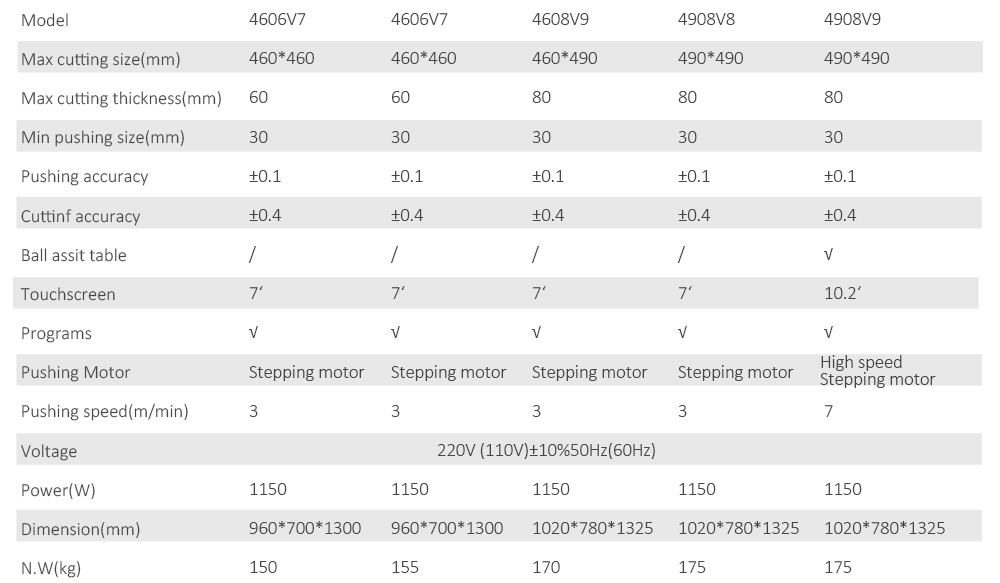
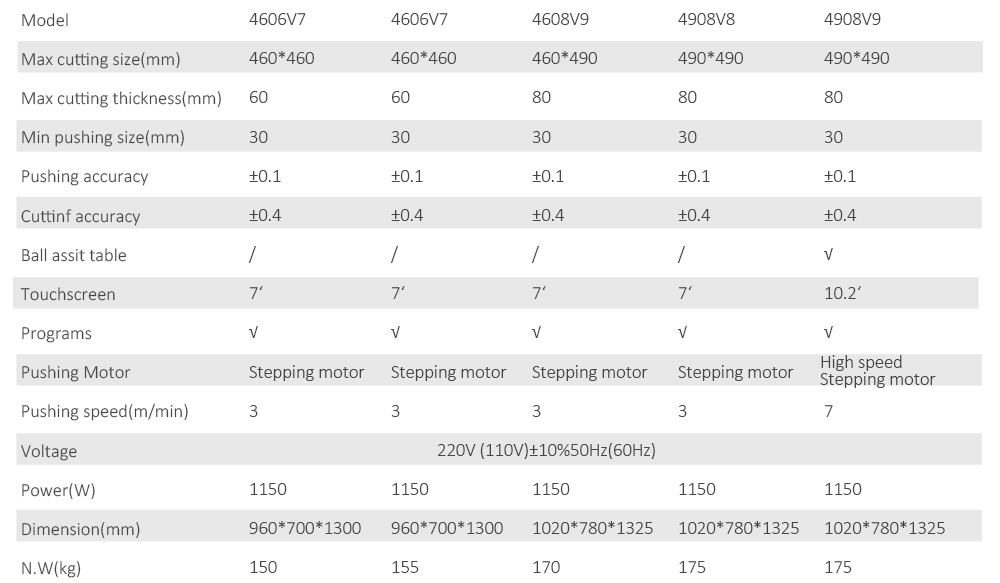
Cut Stick rotation and replacement
7.1.When the cut stick is badly abraded and the paper is not cleanly, either rotate or replace it. The cut stick can be rotated or replaced to provide eight cutting surface.
7.2.Turn the circuit breaker and switch to OFF. Insert the Stick Removal Tool(in the tool bag) into the hole in the end of the Cut Stick and pull up,turn the cut stick to new side then insert the stick to the groove again. See Pic.1-3 as below.
8.3. Blade Replacement
8.3.1 If the Cutting Blade does not cut through the paper, and does not cut nicely, the blade may be need to be replaced or sharpened.(Normally each 3000times of cut sharpen the blade one time, to make sure good performance).
8.3.2 Need not to remove the up housing when replace the blade, do as follow,
A) Touch SETUP→BLADE EXCHANGE (See P.18). Hold the Blade exchange key for 2s, remove the two fixing screws in the U channel.
B) Two hands press CUT, stop the blade at middle position, screw the blade exchange tool to the screw holes which on the U channel. Press RESET, the blade back to the home/up position.
C) Remove other screws, take out the blade with blade exchange tool, after sharpening install it back or just replace new one. Finished exchange, press RESET 2s to clear the date.
Cut Stick rotation and replacement
7.1.When the cut stick is badly abraded and the paper is not cleanly, either rotate or replace it. The cut stick can be rotated or replaced to provide eight cutting surface.
7.2.Turn the circuit breaker and switch to OFF. Insert the Stick Removal Tool(in the tool bag) into the hole in the end of the Cut Stick and pull up,turn the cut stick to new side then insert the stick to the groove again. See Pic.1-3 as below.
8.3. Blade Replacement
8.3.1 If the Cutting Blade does not cut through the paper, and does not cut nicely, the blade may be need to be replaced or sharpened.(Normally each 3000times of cut sharpen the blade one time, to make sure good performance).
8.3.2 Need not to remove the up housing when replace the blade, do as follow,
A) Touch SETUP→BLADE EXCHANGE (See P.18). Hold the Blade exchange key for 2s, remove the two fixing screws in the U channel.
B) Two hands press CUT, stop the blade at middle position, screw the blade exchange tool to the screw holes which on the U channel. Press RESET, the blade back to the home/up position.
C) Remove other screws, take out the blade with blade exchange tool, after sharpening install it back or just replace new one. Finished exchange, press RESET 2s to clear the date.